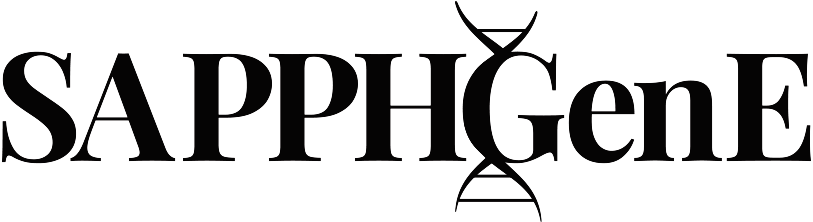Before Training
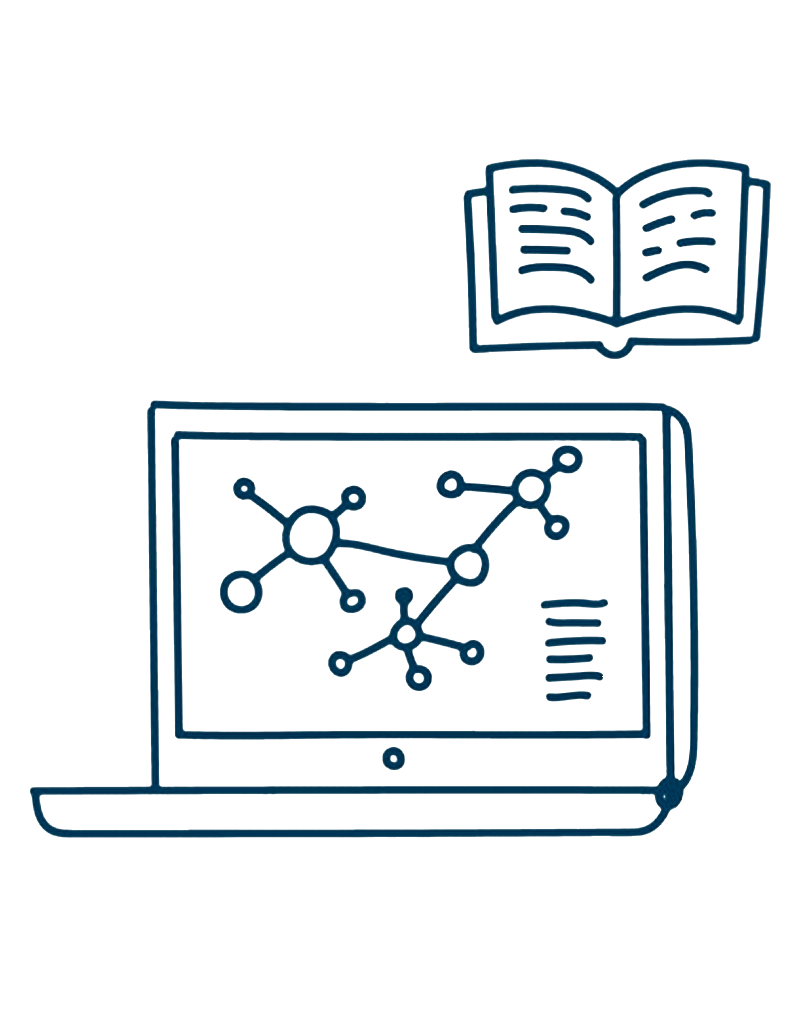
Upon notification of acceptance into the SAPPHGenE program, trainees must complete online Responsible Conduct of Research (RCR) training modules before any program funds can be spent on their behalf. The University of Pittsburgh offers this training for free via partnership with the Collaborative Institutional Training Institute (CITI.) Creation of two accounts is required. Please see the “Responsible Conduct of Research” page for full details and instructions about this requirement.
RCR training completion certificates and reports must be emailed to the SAPPHGenE Program Administrator (currently Havannah Tung, havannahtung@pitt.edu) before any program funds are spent.
Ethical Approval
Trainees must also submit for ethical approval of their sponsored research from the University of the Witwatersrand Human Research Ethics Committee (Wits HREC.) They must also submit their approved protocol for MSc/PhD degree registration (if applicable) at Wits. NICD contact Nicole Wolter (nicolew@nicd.ac.za) can assist with the logistics for these processes.
Once approval is received, please forward the ethical approval letter to the Program Administrator. These approvals typically need to be updated annually—trainees are expected to work with their local mentors to keep up with these renewals, and send updated approvals to the Program Administrator as they are received. They are required for inclusion in our annual Progress Reports to NIH.
Degree registration confirmation letters should also be forwarded to the Program Administrator as they are received.
Setting Up eRA Commons and Login.gov accounts
After initial RCR training is complete, trainees will need to work with the Program Administrator to set up an electronic Research Administration Commons (or eRA Commons) account, using an institutional email address (i.e. not Gmail, Yahoo, or Hotmail.)
If a trainee does not have and is unable to acquire an institutional email address from their training institution, they should reach out to the Program Administrator to obtain a pitt.edu email address from the University of Pittsburgh (Pitt.)
The Program Administrator initiates the Commons account creation process with Pitt’s Office of Sponsored Projects. Trainees should expect to receive two emails from eRA Commons to activate their account, at the institutional email address they provided: one with their username, and one with a temporary password.
These should be entered into the Commons Homepage here. They will be asked to change their password immediately, and then will be able to fill in their information under the “Personal Profile” tab.
Commons asks for basic data such as education, employment, and contact info. Once the account is activated and this data is filled in, trainees must forward their eRA Commons username to the Program Administrator.
Login.gov and Multi-Factor Authentication
Accessing an eRA Commons account will also require a Login.gov account and Multi-Factor Authentication (i.e. entering a confirmation code sent via phone or email, alongside a password.)
This Login.gov account should be created after your eRA Commons account. It only needs to be linked to your Commons account once, and you can use the same credentials for both accounts.
Information about setting up your Login.gov and Multi-Factor Authentication can be found at the links below. A step-by-step instructions guide can also be downloaded here.
- era.nih.gov/erahelp/Commons/Commons/access/login.gov.htm
- www.era.nih.gov/register-accounts/access-era-modules-via-login-gov.htm
- Direct link to instructions: www.era.nih.gov/register-accounts/access-era-modules-via-login-gov.htm#initial-setup-login-gov
- era.nih.gov/faqs.htm#XXIV15
- era.nih.gov/erahelp/Commons/default.htm#cshid=12
Please contact the Program Administrator with any problems or questions about these processes.
Financial Paperwork
Lastly, all trainees must complete financial paperwork to enable receipt of program funds in their accounts via wire transfer (either as a reimbursement for eligible out-of-pocket expenses, or a per diem disbursement.)
IMPORTANT: Please carefully read and refer to the “Notes for Completing Your Financial Paperwork” document before and during your completion of this paperwork.
The following documentation must be completed and returned via email to the Program Administrator:
- A scanned copy of your passport (the two identification pages)
- A completed International Wire Transfer Form, with your bank account details
- A completed, signed, and scanned W-8 BEN tax form
- A completed, signed, and scanned Confirmation memo, confirming the bank account information you put on your Wire Transfer Form.
- Please ensure that these details EXACTLY match the details on your Wire Transfer Form. This will need to be your primary bank account that you can easily, readily access—this will be where we send/deposit your stipends. Our Payment Processing Office requires this signed memo as additional confirmation of your account details.
- A completed, signed, and scanned first page of the Supplier Verification Form (svf)
Accurate completion and return of these documents is required before any funds can be transferred to trainee accounts. Please contact the Program Administrator with any further questions about this paperwork.